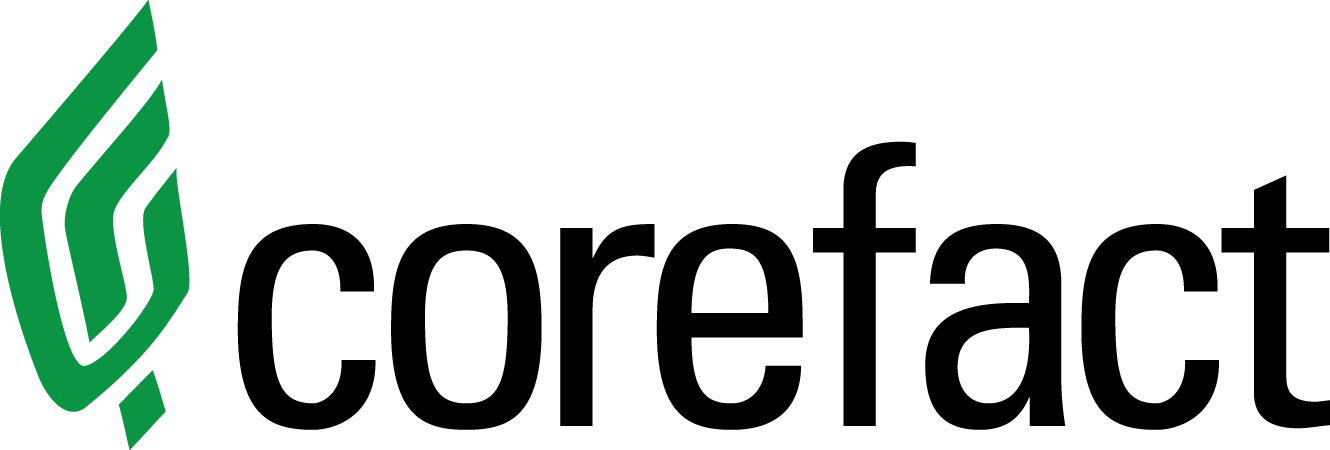New Contacts Section FAQ

NEW Contacts Section FAQ
What are the new changes to the Contacts section? Your leads and contacts are now combined. You’ll be able to see all contacts and leads in one place.
Dashboard
The new “Dashboard” shows list engagement, lead engagement, and your most active users in a more user-friendly format. You can click on any contact list and see the engagement of just that list. Underneath the engagement metrics is a list of leads captured by date. You can click on any active user’s name to see a more detailed report.
Lookup any contact using the “Search Contact” box in the upper left corner.
Contacts Tab
On the “Contacts” tab, you’ll see a list of all your contacts. To choose a specific contact list, type the name of the contact list in the “Select Your List” box. From there you can sort and filter your contacts in a number of different ways. Clicking on a contact’s name will bring up more details about the contact.
Select a list of contacts:
Filter contacts:
Click the contact’s name to see more:
See an overview of the contact details including their keycode access and recent activity. You can see all activity in the life of the contact, add notes, and set value alerts under the actions tab.
Add/Edit Contacts
You can add any new contacts on the “Add Contacts” tab.
Contact Lists
In the “Contract Groups” tab you can manage your contact lists as a group. This allows you to export, edit, delete or change the estimate settings for that group. A benefit of this is you can set floor and ceiling prices, maximize time and distance for comps and make value adjustments for an entire farm area in the “Estimate Settings”.
Changing Home Estimate Settings
Add/Upload List
A drag-and-drop method has been added to the “Add/Upload List” tab for you to upload your contact lists. You can still select a file from your computer and upload it as well.
Deleted List
In the “Deleted List” tab, you can see any list you have deleted and have the option to restore the list.
Need help?
Our Customer service team is ready to come to the rescue:
Call us: +(866) 777-3986
Monday through Friday 8:00 AM - 5 PM PST
Email: CS@Corefact.com
Related topics

Corefact Design FAQs
Have questions about designing your Corefact postcards? We've got answers!
Read More