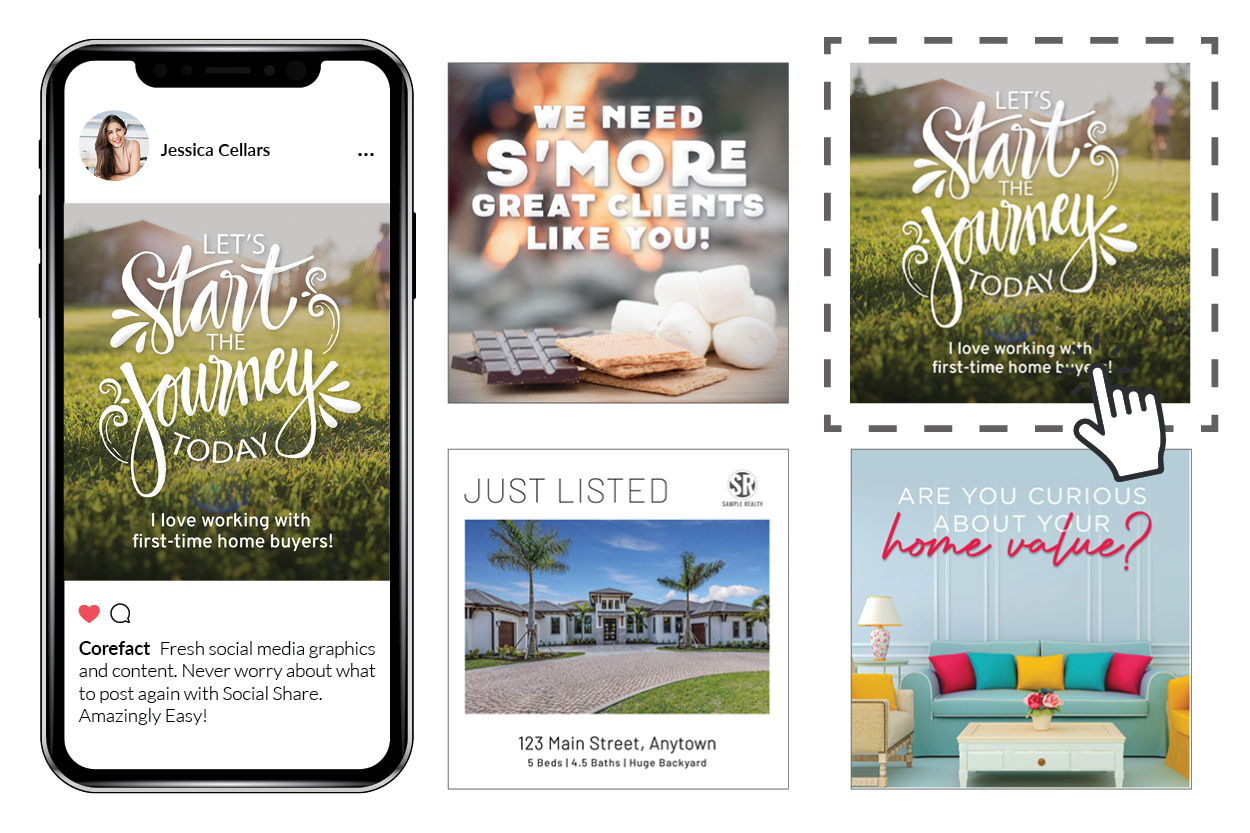Corefact Home Estimate Frequently Asked Questions
What is the Corefact Home Estimate?The Corefact Home Estimate is a web-based marketing platform that combines smart technology and direct mail to generate leads and create measurable results for real estate agents. It’s a package of offline and online marketing tools that includes branded direct mail, lead capture sites, key code technology, activity notifications and home value alerts. Using Corefact postcards with the map/lead capture technology activates your free interactive home estimate webpage. The Corefact Home Estimate can also be set up as a widget on your personal website.
What value does it bring to you?Using the Corefact Home Estimate consistently has been shown to increase response rates up to five times that of standard direct mail*. It gives your prospects a useful and interactive tool, and helps you screen those most likely to sell which results in more listings.
*Average response rates vary between 2% to 5% for a first time mailing.
You send a postcard through the mail to your mailing list. The call to action is for the homeowner to check the value of their home at www.realestatehomeprice.com using their unique key code printed on their postcards. When anyone in your list logs on, and enters their key code, they see recent home sales in the area and a home value estimate in range format. Key code usage also triggers an alert to you. You can follow up accordingly. You will be able to see all uses of the key code (when and how many times they logged in) and to whom they are associated in the lead tracking section in your Corefact account.
Are my brokerage logo and contact details somewhere on the Home Estimate landing page?Yes. All of the information from your Corefact profile flow into the Home Estimate landing page, so when someone in your mailing database logs in with their key code, they see you and all of your contact details.
Is there a way to put the Home Estimate on my personal website?Yes. There is a widget that you can place on your website that allows key code entry. Refer to this video on how to set it up.
What is the best way to follow-up with the people who checked their home value?Follow up will depend on what information you have on the client, what other interactions you have had with them, and what you are willing to do. One benefit of the Corefact lead tracking system is the star rating which denotes more active respondents based on number of logins, amount of time on the website, and number of hot buttons chosen. A great best practice would be to respond to the highest star ranking first.
In many cases, the call to action will determine the response. For example, a "Price Too Low" response will result in your researching the neighborhood to have a conversation about home values. As for method of response, we recommend communicating with the most direct form of communication you have. For example, a phone call if they provide their number trumps email (if they provide it) and an email trumps using their home address.
The Home Estimate site has numerous calls to action for visitors to contact you:
- Contact me - this allows any visitor to complete a form to have you contact them
- Home Value Alert - visitors can sign up for monthly home value alerts
- CMA - visitors can request that you mail them a CMA
- On-site Assessment - a request form for you to do an on-site evaluation of their home
- Sell for this price - visitors can contact you to list their home
- Price too low - visitors can let you know that the estimate is too low
- Looking to buy or sell - visitors can schedule a meeting to discuss buying or selling
Instead of aggregating multiple (potentially unreliable) data sources for estimates like Zillow and others, Corefact uses only sold data as recorded by public record. The Corefact Home Estimate landing page states, "These values are computer generated. For a more precise home value, please contact me." The goal is not to provide an exact home value, it’s to start a conversation about home values with you leading the conversation based on your knowledge.
What if the values are off?If you are aware of price differentials in your area, you can set floors or ceilings on your displayed sales prices in the controls and preferences. You can also edit dates back and distance away. You are welcome to provide your own set of comparable results using our preferred format. Send it to Customer Service and they will upload it for your account. You can choose for your list to augment Corefact data or be shown exclusively.
Are there other controls and preferences?The Home Estimate Preferences page gives you control to customize your page. You’ll have the ability to change the text in the greeting banner area of the page, as well as being able to add optional disclaimer verbiage and logos that can easily be edited. The disclaimer verbiage and logo are especially convenient when working with a mortgage professional. We’ve also given you the control to toggle certain calls to action on or off. Want to get an email address or phone number before showing the estimate? Now you can turn that on and off yourself.
How do I access my Home Estimate preferences??The Home Estimate preferences can be accessed through the account section on the top navigation bar, also via your personal information page in the menu bar located on the left.
How can I preview what my clients will see?You can go to your contacts under contacts and leads on the top navigation bar. Then, search for the contact, click the edit button associated with that client, and then click login as a client. Alternately, you can do it from the leads page. Just click on the individual respondent.